So how do we be able to access many accounts in the same browser at the same time?? Of course we need an additional way. Yes, We need add-on. This addon named CookiePie. With Add-on CookiePie we can open more than a few facebook account. Even from the info I can, with this trick also works for other purposes, such as email yahoo, gmail, hotmail, etc..
Immediately, how do I open a facebook account for more than one (Multi Account).
Keep in mind, I am using firefox browser.
The first step is to install the addon CookiePie on Mozilla firefox. For install GO to Install Add-on CookiePie
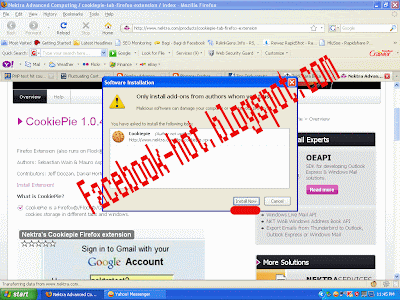
Search and Click Install Extention
After Install process is complete, restart Firefox by pressing the restart button Fireox.
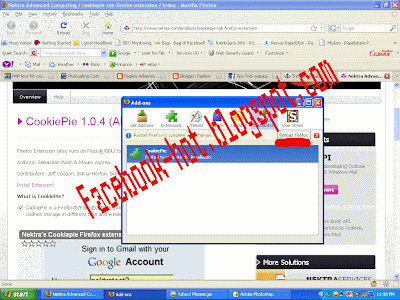
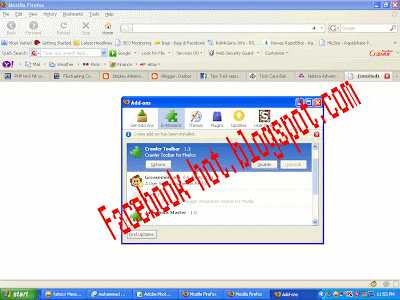
Then we try to open a facebook account "A",
We login with USER "A".
Then Open in new tab, switch on the tab CookiePie addon. See picture below.
Right click on the way firefox tab, click the toggle ON / OFF CookiePie
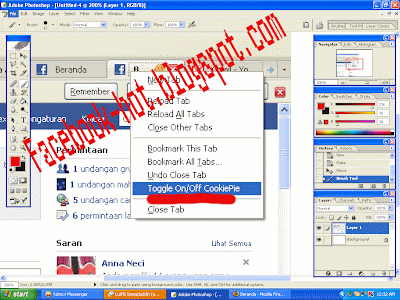
CookiePie Add-on tab has been active in it, now you can login new account (B), and do the above steps if you want to login Account (C) or more facebook account again.
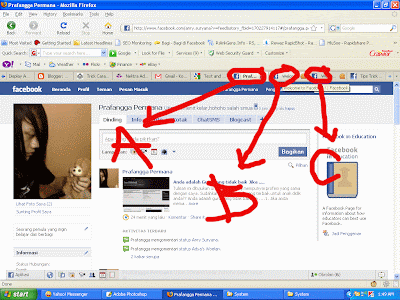
 :.
:.
makasih infonya angga
BalasHapusaku serig main fb neh
wah mantap nih infonya sob makasih ya hehehehehehehehe
BalasHapusjangan saya ya dihack, hehehe sohib bro, *takut...
BalasHapuswah, ntar wan coba dech, hahahha
BalasHapusoia apa lagi tuch, hahahhah
ada apa dengan wandhe, hihihihi
keren nih infonya
BalasHapuslgs dicoba gan
Nice blog!!
BalasHapusdi jajal deh gan
BalasHapus